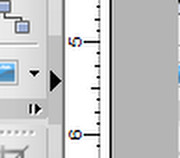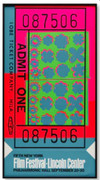Skip to forum content
Alfred's Serif Users' Forums
An independent forum site for members of the Serif software community
You are not logged in. Please login or register.
Active topics Unanswered topics
Tips and Announcements
Automated signup has been disabled for these forums. If you wish to register, please send an email to admin[at]punster[dot]me stating your preferred username.
Embedded images: Click on the  Add image to post link below the message box. Your photo will be uploaded to the postimage website and then shared here via a thumbnail link. Click on the thumbnail for a larger view.
Add image to post link below the message box. Your photo will be uploaded to the postimage website and then shared here via a thumbnail link. Click on the thumbnail for a larger view.
Private messages: There is no pop-up alert for new PMs on these forums, so you need to look out for the PM link (near the top right-hand corner of any forum page) becoming bold.
HAPPY NEW YEAR!
Search options (Page 3 of 16)
It seems to work on Windows 10 OK, so it should do so on W11, I think.
And you believe that's genuine? Honestly?
https://www.youtube.com/watch?v=iDcbORJylMs
It's far worse today in Gaza, Sudan, etc. Why is it allowed?
I hadn't noticed that a significantly smaller type was that common. When I produced a magazine, I generally used italic type of the same size as the body text for captions. Either that, or using a sans-serif font (when the body text is a serif font) seems to be usual, although it does seem that the latter is often a little smaller, but emboldened (as in Geographical). The important thing is for the captions to be readily distinguishable from the body text.
I'm surprised William hasn't mentioned that today is World Okapi Day!
https://iucn.org/news/species-survival- … -okapi-day

This option only allows for images not video files.
Danzil,
If you click Edit below your post you will see an option to attach a file.
Hi Walter,
I don't know whether the default can be changed, but a simple solution would be to just import the picture while the frame is not selected. It will therefore be "detached" and you can move it to wherever you wish.
Geoff
The fact that another forum exists does not in any way restrict the range of topics that can be discussed in this forum.
Whilst that is true, as far as I know, amongst the regular posters here, only you and Alfred make much or any use of Affinity products, or even have them. The number of replies posted here that help with your problem (zero) is exactly what I would expect!
In Affinity Designer, is it possible ....
Shouldn't you ask this on the Affinity forum?
That's something I've always suspected, but these days it hardly seems necessary to learn to write at all. your computer can read and write for you through voice recognition.
I have seen this message on the web about a recent Win11 update:
If you’ve already installed update KB5043145 and you’re running into problems, you can uninstall the update in Windows Recovery under the Troubleshoot > Advanced Options menu. After uninstalling it, Windows should be able to restart correctly.
Geoff
Not having had a television for many years, I never saw The Apprentice, either Trump's version or Sugar's (the UK copy). So the other day I looked at one episode on YouTube. Or more accurately, part of one episode. I won't be looking for any more! Fawlty Towers makes more sense.
Hi Dick,
I'm Geoff, and have been using PP since PP3. I think you were around back then, and didn't you send me one of Serif's Pocki drives when I broke the one I had? 32MB, if I remember correctly.
There is no such little black arrow on my Page Plus X9 screen
Then on the View menu, under Tabs, make sure Assets Tab is active,
Were you on the old Serif forums? Your name seems familiar.
I think it just depends whether the assets tab was open of closed when PagePlus was last closed. If it is not visible, just click on the little black arrow head halfway down the left side of the screen.
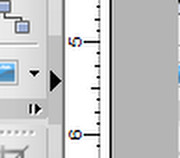
I would consider any community largely dependent on an adjacent larger community to be a suburb. I have no knowledge of Penrith, NSW, but maybe it is primarily a residential area, with little industry of its own, housing folk who commute to their employment in Sydney.
According to Chat AI:
Penrith is indeed considered a suburb of Sydney. It is located about 55 kilometers (34 miles) west of the Sydney central business district and is part of the Greater Western Sydney region12. Despite being a distinct city with its own local government area, Penrith is often regarded as a suburb due to its integration into the larger Sydney metropolitan area12.
Perhaps Australia, like USA, considers any community with an elected council to be a city. The nearby "city" of Gig Harbor, is, I'd guess, roughly the size of Thornton Heath (an area of Croydon, Greater London). Neither Croydon nor Greater London are cities of course.
I didn't watch it live, but have seen extracts. The absolute highlight for me was when the clown was saying how people in Ohio were having their pet cats eaten by Haitian immigrants, and Harris burst into laughter!
1m 19s in on https://www.theguardian.com/us-news/art … lse-claims
Search Dusty Springfield mother's pride advert, and you will see that clip.
But you can save up to $1,200 with their 10% off deal with this one, and perhaps spend it on a ticket to a film festival.
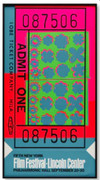
I like muesli too, and have it now and again. It is available in most stores, at least in this area (maybe because the only brand, Bob's red Mill, is Oregon based) but it's not as popular here as in Europe and UK. There's a wider choice of granola, but that tends to be too sweet for my taste. Added sugar is the American way! The only time I've seen Alpen, was in the Grocery Outlet, a store that sells off discontinued or overstocked products.
Weetabix seems to be disappearing here too.
Thanks Alfred. I remember Sainsbury's used to sell their own-brand wheat flakes, which from the size, shape, taste and packaging was obviously made for them by the makers of Force.
Reading the comments on the Grocer site, I see someone mentions Grape Nuts Flakes by Post. I don't know if they are available in the UK, but they are readily available here, and are indeed very similar to Force.
With no Kennedy's sausages or Force in the UK, eases any homesickness I may feel!
Hi Moth,
Glad to have helped. I seldom use DrawPlus, since PagePlus is capable of most things.
About the bus: it developed slowly!
Much of my career with MoT involved buses, which in South London were mainly London Transport.
That particular one is roughly the same age as me.
The placard on the side reads "Community Bus" inspired by Serif's "Community Plus".
It is actually a model given away by Force Wheat Flakes (my favourite breakfast cereal from way back - taken over by Nestle's and killed).
The background photo was taken in my backyard here in Washington State, on beautiful starry night.
The bus being in my backyard was inspired by the old joke about a drunk taking the bus home because he was in no fit state to drive his car.
Geoff
Maybe it was simply doing a Windows update. This can take several, even many, minutes.
Posts found: 51 to 75 of 381
Add image to post link below the message box. Your photo will be uploaded to the postimage website and then shared here via a thumbnail link. Click on the thumbnail for a larger view.