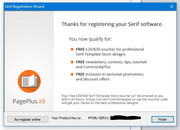Skip to forum content
Alfred's Serif Users' Forums
An independent forum site for members of the Serif software community
You are not logged in. Please login or register.
Active topics Unanswered topics
Tips and Announcements
Automated signup has been disabled for these forums. If you wish to register, please send an email to admin[at]punster[dot]me stating your preferred username.
Embedded images: Click on the  Add image to post link below the message box. Your photo will be uploaded to the postimage website and then shared here via a thumbnail link. Click on the thumbnail for a larger view.
Add image to post link below the message box. Your photo will be uploaded to the postimage website and then shared here via a thumbnail link. Click on the thumbnail for a larger view.
Private messages: There is no pop-up alert for new PMs on these forums, so you need to look out for the PM link (near the top right-hand corner of any forum page) becoming bold.
HAPPY NEW YEAR!
Search options (Page 7 of 13)
Pages Previous 1 … 5 6 7 8 9 … 13 Next
pberk wrote:YES! .. But I wouldn't use the word "allowed". I have little control over her. Amy is an artist. She bought that Lamy Safari pen in that shop in Devonport and still uses it.
Thanks Paul for the clarification. I misinterpreted your comment - "The trick is to buy something -- then they don't object to being filmed" I wrongly assumed the scene was a set-up 
Devonport - I nearly forgot. My short 1979 film was for my movie club's "50 ft uncut competition". That is no editing allowed. It all had to be done with your camera at time of shooting. With Std 8 you were allowed one splice being the one Kodak made after developing your film and splitting and joining the two halves. Std 8 reels were 16 mm in width.
Making uncut films did require planning. I'd take my title, then go out and shoot, then do the end title(s). When converting to digital a few years ago I redid the title on the timeline and removed any flash frames. These are the overexposed frames you sometimes got at the start of a scene as your camera got up to speed.
Doing superimposed titles was an extra challenge. The film needed to be wound back and run through the camera a second time. A nightmare with Super 8 cartridges. I recall having a gadget that allowed me to wind back the film a short amount but it had to be done in a "changing bag". That's a black bag with arms so you could work by feel in the dark. Plus the hardest part was shooting twice on the same area of film. We have it so easy nowadays.
Thanks Paul. Yes it should look familiar as I took my shots only a few years previously to your visit. Looking at my shooting records I find I made two trips plus used a few shots "leftover" when earlier shooting a different video. The only real "hard work" was walking the streets. Yes my script was written after a rough edit. After recording and tidying up my narration file is dropped on the timeline and cut up. My final editing is then done. My videos are basically edited to carry the story in my narration. Often my story will emerge as I'm editing.
Usually I have a rough idea of what I want to shoot before I visit a place. I then shoot away. So easy with digital. No worry about film costs. I've visited Devonport many times. As the crow flies it was around 10 km from where I lived. So I was familiar with it plus in 1979 I made a short film movie of Devonport. My 2012 video was a redo of this but not identical. Some of the streets I wanted to revisit were hard to find as they had changed due to vegetation growth in the 33 year period. In 1979 Devonport was looking run down especially in Victoria Road (named of course after Queen Victoria).
My transfer of film to digital is here https://vimeo.com/128218066. I have used some, or maybe all, of the original music.
Another SD video I made is of a 2007 ferry crossing with inset flashbacks to a similar trip in 1977. Another 30 year gap. "Ferry" is here https://vimeo.com/29904500. It also has several shots of Devonport.
PS: You make good use of your "better half"! Was she allowed to make the purchases?
Whilst going through some old videos to show at my monthly video group meeting I came across this old SD video I made of Devonport https://vimeo.com/50461456. Only 5 minutes. An interesting corner of Auckland.
A unique experience -- "Bells of Dedham". Runs about 10 min
Thanks Paul. Plenty of exercise but we were all ten years younger then! Shooting while climbing up or down stairs isn't handy as three hands would be handy. You did well.
Enjoyed the music. Some sounded like "Lord of the Rings"?
Thanks Gordon. Very nice. It's what I'd call an Audio Visual.
I made something similar ten years ago. Not as good as yours. Mine was made to play Kevin MacLeod's "Last Kiss Goodnight", a track that I find haunting.
https://vimeo.com/98603064
Paul - thanks. I recall seeing it on the Vegas forum. I had forgotten the procedure was also called "looping".
Gordon - mp3 is a pain to synchronise due to the nature of its compression. It's not suitable for accurate editing. Years ago I used mp3 for my first digital video narration using MVPX6. I cut my narration mp3 file (recorded outside MVP) on the timeline so each piece started where I wanted. After rendering I found most of it was out and cut in the wrong place. Converting my mp3 to wav and using that solved the problem. Converting your mp3s might help you but of course wav are much larger files.
Paul - it's an over-dub.
The original camera capture wasn't good with wind noise. I intended to over-dub anyway. I then repeated it when doing my narration. On the timeline I then tried to match up the waveforms. But surprisingly I found I had to speed up my re-dub to match, quite considerably in a couple of places! From memory there was one place when wind made it difficult to see the speech waveform on the original recording so the sync isn't perfect.
You have sharp eyes to spot it.
GB wrote:I wonder what the metal frame near the end of your video is, or was, used for?
Looks like goal posts to me, with frame work for the net.
I never thought of that as it was out in the open.
But what I wonder about is why you don't make an appearance in them?
Simple - I'm behind the camera! But here's one I made two years ago where I do appear at the beginning. Made shortly after I moved into my retirement village. The bush at the bottom has lost a few trees as has the village. The Hebe bush I'm sure has now gone and a few other are dying off as they had their roots pulled out during a storm. Plus nearby houses up high have had landslips and lost ground.
https://vimeo.com/538265156
Thanks Gordon. It looks very brown and barren compared to my green corner of the planet.
I wonder what the metal frame near the end of your video is, or was, used for?
pberk wrote:Quiet here so I will post a video hoping to wake things up.
This one is about a great little museum in Pasadena, The Norton Simon.
Thanks Paul. Very interesting.
Here's one from myself. Odds and ends from recent outings during our crazy summer. Crazy because of the storms and intense rainfall. Eight minutes long covering four places so each one's just a short visit.
Video Snapshots - https://vimeo.com/812726138
Vicki, with Serif having abandoned the Plus range your PPX9 is probably reaching a dead end when phoning "home" to check for updates. So it's unable to check. As Alfred said "All of the ‘legacy’ installers have been removed from the Serif site."
Heather - when your fan runs faster it's because your pc/laptop is getting hot and needs more cooling. It has nothing to do with your Serif software unless you are perhaps using MoviePlus and doing heavy processing such as rendering for hours.
If you are using a laptop make sure you are not blocking any of the ventilation inlets.
Heather - I've sent you a PM.
I'm not aware of anywhere where you can download PPX8 from. Hopefully someone may be able to help you. Otherwise I should have the file somewhere and I'll have a look tomorrow. It's currently nearly midnight for me.
The Product Key is separate to optional registration. You need the PK to activate your PPX8 when you install it on a new pc.
As GB said it's in the Registration Wizard. It's at the very bottom of the box.
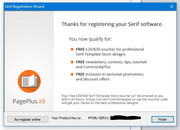
Thanks Gordon. Now I know what a Bank Vole is. I'd never heard of them.
Did you leave any of the food outside to entice them out?
I have MVP1, 5, X3, X5 & X6. I missed out on 4. Only X6 is installed nowadays and only occasionally used as I use Vegas Movie Studio Platinum 17 for most projects. But VMS is also now a discontinued product, and like MVP has a few unfixed bugs. But I have workarounds.
MVP did several useful things I've not found in any other consumer editors.
Of interest MVPX3 does not require codec unlocking.
I had a 25 year gap in movie making. From making 8mm film movies from 1967 to 1980 and then picking up again in 2006 with digital SD then HD. I missed out on the analogue tape days. I haven't, as yet, moved up to 4K and probably never will as my current 1080 camera should last me.
Here's a 2008 SD video. My attempt at a fantasy movie. I posted it years ago on the old Serif forum. "King of the Jungle" https://vimeo.com/97633127
Albert Ross wrote:Not really a gadget person, I operate with just a camcorder, no extra lens', but I do have a spare battery about my person when going out into the field, so to speak. The spare battery came in useful last Monday when we visited Anglesey Abbey in Cambridgeshire.
Hope you enjoy the five minute video https://youtu.be/UkPc-ON4BSA
Thanks Albert. Nice looking weather. Have you taken us there before? Your pans appear to be getting smoother. Some shots have a white wall or building in the background. What's that?
I thought of you this morning when the gadget that is an important part of life nowadays (my mobile phone) blared out with a loud noise - Presidential Alert. We don't actually have a President. Anyway it was another warning on Cyclone Gabrielle which is bearing down on us and already causing problems in Northland.
Alan Hodkinson wrote:In the 1960's I did an Old Time Music Hall in which I did an impersonation of the old artist Gus Elen singing "it's a great big shame", a while ago I attempted to lip sync the old Audio tapes of that show to an old film of Gus Elen, I nearly got it right
https://youtu.be/uhBFX0mdD6E
PS Alan Clark was my Stage Name
It really needs subtitles as I could only understand very little of what was being said, and I grew up in London.
Thanks Gordon. I'll share your comments with my 4k Panasonic friends. To my knowledge none of them have tried using a phone.
Personally I consider having to control your camera using your phone ridiculous and in cramped situations difficult. I'm amazed Panasonic don't provide a proper means of remote control.
Also I gather it has to be a recent phone model and possibly only an iPhone model. My old Android wouldn't work with a camera.
Yes I've a box of closeup lenses and filters from days passed. You never know when they might be useful.
Thanks Gordon. My Canon AVCHD camera has a 10X zoom and for the close closeups I screwed a 2 dioptre closeup lens on the front. It's a Hoya which I've had for years from my still photography days. It enables me to focus between 25 - 50 cm away on full zoom. I don't have full zoom macro focus like I have on my older Panasonic SD tape camera.
What my Canon does have, which several of my friends don't have with their 4K Panasonics, is remote operation, unless they have a compliant mobile phone that can be used to control their cameras!
My Canon wireless remote works basic functions, including zooming, and works off the screen. You just need to point it at the screen. Some of my shots were taken from an uncomfortable position so after setting up I'd back out, stand up, and control the camera in comfort.
Posts found: 151 to 175 of 315
Pages Previous 1 … 5 6 7 8 9 … 13 Next
![]()