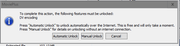Skip to forum content
Alfred's Serif Users' Forums
An independent forum site for members of the Serif software community
You are not logged in. Please login or register.
Active topics Unanswered topics
Tips and Announcements
Automated signup has been disabled for these forums. If you wish to register, please send an email to admin[at]punster[dot]me stating your preferred username.
Embedded images: Click on the  Add image to post link below the message box. Your photo will be uploaded to the postimage website and then shared here via a thumbnail link. Click on the thumbnail for a larger view.
Add image to post link below the message box. Your photo will be uploaded to the postimage website and then shared here via a thumbnail link. Click on the thumbnail for a larger view.
Private messages: There is no pop-up alert for new PMs on these forums, so you need to look out for the PM link (near the top right-hand corner of any forum page) becoming bold.
HAPPY NEW YEAR!
Search options
Albert Ross
Assuming that you still have a working copy of X6 on your old computer, all you need to do is to export the codes onto a USB stick and import them onto your new computer.
How to export your codecs from a working copy of MVPX6 and import them into your new computer:-
Run MVPX6 and click on "Tools" and then select "Options"
From the left hand pane select "Advanced", then click on "Manage Unlock Codes"
From the bottom left of the next window click on "Export", choose a destination for your codes and give them a file name.
You will then get a window with the message "Unlock codes exported", click OK. Copy/paste to a USB stick. Put the USB stick into your new computer.
Run MVPX6 on your new computer and repeat step 2.
This time click on "Import" and navigate to your exported unlock codes on your USB stick.
Job done!!
Aha!
Interestingly Jan 11th 2023, the old computer with MoviePlusX6 installed on it has started to throw a few wobblies recently, so I've installed MPX6 on a newer computer.
Did the above noted processes, and Robert is my father's brother... (Bob's yer' uncle, means it works a treat).
So thanks for that tip.
Arturox
Worth noting, thereafter I did Save it out as an MP4 which worked okay, so had I not been asked for an .AVI, I would have been non-the-wiser. :-)
Ax
I've come back to MoviePlus X6 after some while away (Not doing any video work).
I am aware of the messages on the old Serif Forums...
I encountered a little difficulty when I needed to Save a vid out as .AVI.
I was presented with the message, below grabbed. (The intended recipient requested .AVI)
With the app now in "The twilight zone" is there any easy way to get around this problem?
Thanks
Arturox
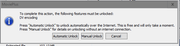
Posts found: 3