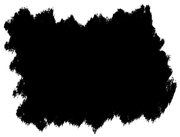Topic: Attempting to use a Creative Shape
Years ago, actually watching a Photoshop Tutorial, I saved a number of creative ‘shapes/masks/paste into’ shapes as png files that I thought would come in handy (example attached 01). Recently re-discovered and I am now trying to make use of them.
Because the outside area is transparent, I duplicate the mask layer and then can add a photo in between that to get an image covering the border (example attached 02).
But at the moment I cannot work out how then to get a different image within that original inside black area. Anyone any thoughts please?