Topic: Deselect drawn lines
I have drawn a map of my property using PP. I want to make some alterations. The whole map is selected. How do I deselect it so that I can alter individual lines?
An independent forum site for members of the Serif software community
You are not logged in. Please login or register.
Automated signup has been disabled for these forums. If you wish to register, please send an email to admin[at]punster[dot]me stating your preferred username.
Embedded images: Click on the Add image to post link below the message box. Your photo will be uploaded to the postimage website and then shared here via a thumbnail link. Click on the thumbnail for a larger view.
Private messages: There is no pop-up alert for new PMs on these forums, so you need to look out for the PM link (near the top right-hand corner of any forum page) becoming bold.
Alfred's Serif Users' Forums → PagePlus → Deselect drawn lines
I have drawn a map of my property using PP. I want to make some alterations. The whole map is selected. How do I deselect it so that I can alter individual lines?
That rather depends on how you have drawn it - as a single item (closed curve or just a single line) or separate items grouped together.
If the latter, just ungroup them, either by clicking the jigsaw button at bottom right of the selection, or from the Arrange menu. Alternatively, you can select individual items within the group from the Layers tab.
If it's a closed curve (the hintline will tell you) there are several tools for manipulating it on the context toolbar (which appears when the object is selected).
If this doesn't help, perhaps you could attach your map here.
Geoff
Thanks Geoff.
One problem is that there is no jigsaw logo visible. I have attached the file in case you can offer a solution.
I have attached the file in case you can offer a solution.
There is no file attached. Please edit your post, press the ‘Choose File’ button in the Attachments area, browse to the file and then press the ‘Add file’ button when you return to this forum page.
As Alfred has said, there is no attachment. Please try again.
Meanwhile, what does the hintline (across the bottom of the screen) say, when your map is selected?
Thanks Geoff.
One problem is that there is no jigsaw logo visible. I have attached the file in case you can offer a solution.
Better luck this time?????
Ive just downloaded your file. If you look in the right hand studio panel you should see pages layers and styles tabs.
If you select the layer tab then click on its plus sign it will expose all the layers which can be edited. Also some of your lines have a different mode of line shape Hope that is helpful. Vicki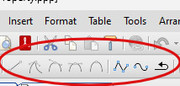
This may hep as well.
That's very useful. Thanks Vicki.
Take a look at Help. Under Lines and Shapes there is a lot of information about drawing and editing lines.
Perhaps you should redraw the main outline as individual lines rather than a single line with bends.
The background grid might be better placed on a Master Page, and grouped - or use an empty table or a quick Grid.
Alfred's Serif Users' Forums → PagePlus → Deselect drawn lines
Powered by PunBB, supported by Informer Technologies, Inc.