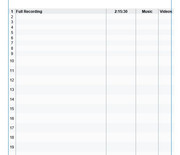Topic: Re-sizing Columns in Table Tool
Admittedly it is a Tool I rarely use, I am struggling to re-size my columns. My aim had been to create a Table of 29 rows and five columns.
As can be seen from the screenshot, from just trying to adjust the columns and am not even there yet, the row sizes are now not equal.
Surely there must be an easy way to re-size, please? Mind you, I note that there are various options of Table Formats one can use, and so is any one better than the other or are differences just cosmetic?