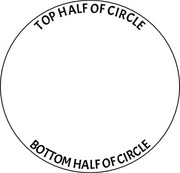Sandy wrote:Tom's method was a two-fold operation and was easy to achieve, but your method Alfred I couldn't fathom - after all these years! I wanted to do the operation in one hit in X4- using Button Text, so I typed in: -
TOP HALF OF CIRCLE and below it: -
BOTTOM HALF OF CIRCLE then centred both.
I then chose Path - Button, whereupon top text was normal, but bottom text was back to front?
Using Reverse Curves - changed both: top back to front and bottom ok
In X9 there is Path - Badge which works ok - perhaps in can't be done in X4 and need the two circle operation that Tom suggested?
If you type the text for the top half on the first line and the text for the bottom half on the second line, the ‘Reverse Curve’ button flips the top text but leaves the bottom text unchanged. This provides a clue to the solution, which is that you need to start with the text the other way around. Type
bottom text on first line
top text on second line
both as centre-aligned Artistic Text, and then choose ’Path - Button’ from the flyout at the end of the Context toolbar. Click on one of the three nodes (the black one at the top or either of the red ones) to populate the Context toolbar with node-editing buttons, and then click on ‘Reverse Curves’ (the last button on the toolbar); this will flip the first line of text, so everything will be upside down at this point. Rotate the object through 180° to put it the right way up with the ‘second line’ text at the top and the ‘first line’ text at the bottom.
"I am ignorant of absolute truth. But I am humble before my ignorance, and therein lies my honour and my reward.”
— Kahlil Gibran