Topic: Extensions
I’ve enabled an extension that allows us to add attachments. Who’s going to be the first to try it? 
[Spoiler: I’ve tried it already and it seems to work OK.]
— Kahlil Gibran
An independent forum site for members of the Serif software community
You are not logged in. Please login or register.
Automated signup has been disabled for these forums. If you wish to register, please send an email to admin[at]punster[dot]me stating your preferred username.
Embedded images: Click on the Add image to post link below the message box. Your photo will be uploaded to the postimage website and then shared here via a thumbnail link. Click on the thumbnail for a larger view.
Private messages: There is no pop-up alert for new PMs on these forums, so you need to look out for the PM link (near the top right-hand corner of any forum page) becoming bold.
Alfred's Serif Users' Forums → General Discussion → Extensions
I’ve enabled an extension that allows us to add attachments. Who’s going to be the first to try it? 
[Spoiler: I’ve tried it already and it seems to work OK.]
I’ve now added the ability to send and receive private messages, and to add polls to new topics.
How do we enter pictures, and quotes?
The links just above the write message box and to the right aren't much help to me. Will there be an easy way to insert hyperlinks, quotes, pictures and text adjustments, anything like the serif Lounge ways.
EDIT
I have found out how to enter pictures as attachments, I've attached one here. Can a picture be entered in the body of the message text?
Having opened the picture, I can't see how to close it and return to the message.
EDIT:
I also can't see how to return to the write message pane from a preview.
By the way, the time shown in the messages list appears to be one hour on. The last was posted 12.00, and the list shows 1300. Does the list time use GMT or BST?
This one will be posted at 12:02
Trying a link - its a very long description of restoring an old radio - very interesting only for those interested
https://www.youtube.com/watch?v=GB37DyAQazw
OK, I see that when entering the url there is no formatting info that it is a url, but the URL in [] in the preview mode shows that.
OK, how about easy text formatting?
How do we enter pictures, and quotes?
You can do it with BBCode, but it’s obviously not very user friendly if you have to copy ’n’ paste from the Help page and then edit what you’ve pasted.
The links just above the write message box and to the right aren't much help to me. Will there be an easy way to insert hyperlinks, quotes, pictures and text adjustments, anything like the serif Lounge ways.
If there isn’t, there should be! I’ll look into it.
EDIT
I have found out how to enter pictures as attachments, I've attached one here. Can a picture be entered in the body of the message text?
Again, you can do it with BBCode (using ‘img’ tags) but there should be an easier way.
[img]https://punster.me/serif/misc.php?action=pun_attachment&item=3[/img]By the way, the time shown in the messages list appears to be one hour on. The last was posted 12.00, and the list shows 1300. Does the list time use GMT or BST?
This one will be posted at 12:02
I see “Today 12:02:45” here. 
I can see you only have to enter {img} image source {/img}, using square brackets []
It works where I have copied image source from original webpage.
I will see if it works from an image file.
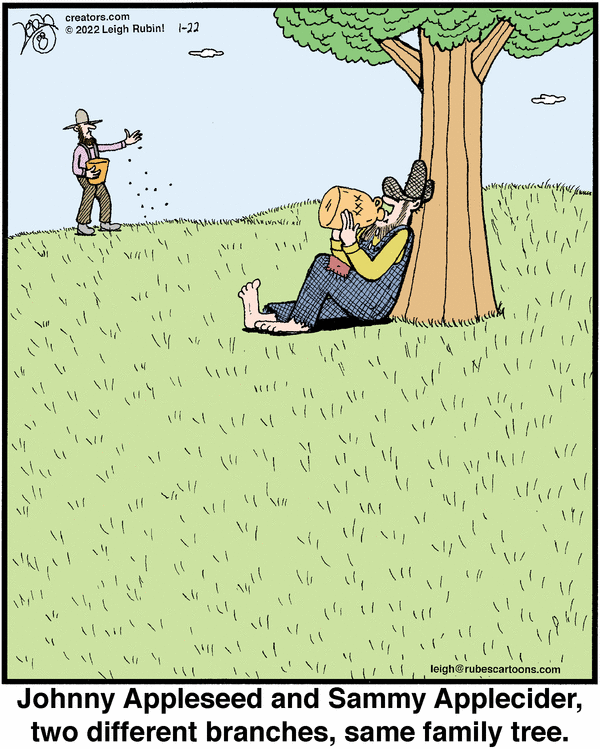
I can see you only have to enter {img} image source {/img}, using square brackets []
It works where I have copied image source from original webpage.I will see if it works from an image file.
Looks OK to me! 
Latest addition: BBCode buttons (“Pretty buttons for easy BBCode formatting.”)

I see a greater assortment of smilies are now available. 
Is this forum format somewhat similar to the old DaisyTrail one, as some of this looks familiar? 
Once I figure out how to get images in from photos I might well be tempted to start off the 'Cats' thread here, as I know we have a few ailurophiles about. 

I have just noticed the new tool bar above.
Looks OK to me! https://punster.me/images/thumbup1.gif
The picture in the previous post was from a url, not a stored image file.
trial from stored image ---
NO. Can't make it work for
{img} image location (computer pathname - host file) image name.jpg{/mg} (using sqbrk)
Question: does the image have to be a url referring to a website? In other words universally available.
How can I make it a url based on a file in my computer?
How can I make it a url based on a file in my computer?
Unless you’re running a server on your PC you need to upload the file as an attachment so that it has a URL that you can use.
like this
direct url from webpage/copy image address

important question, again,
How do you close an attachment and go back to the posts?
I have to more or less shut off the thread.
I hope these questions and their answers are useful to new users of the site.
I wonder - do images have to be in a specific format, like .png?
Are .gif and .jpg images not accepted?
Also, does the tag material inside the first img code point, as shown in image help, have to be inserted if the image doesn't come from a universally available website?
important question, again,
Sorry if I overlooked it earlier!
How do you close an attachment and go back to the posts?
I have to more or less shut off the thread.
If you mean that the attachment replaces what was previously visible in the current browser tab, I’d have thought that the simplest solution is to open it with a right-click instead of a left-click so that you can choose to view it in a separate tab.
I hope these questions and their answers are useful to new users of the site.
They’ve already given me food for thought, Jack, so I’m sure they’ll be useful to other members, too.
I wonder - do images have to be in a specific format, like .png?
Are .gif and .jpg images not accepted?
I would expect all three of those formats to be equally acceptable.
Also, does the tag material inside the first img code point, as shown in image help, have to be inserted if the image doesn't come from a universally available website?
The text inside the opening {img} tag is ‘alt’ text (for screen readers, or displayed in place of the image if the latter fails to load). It can therefore be helpful in some situations but it isn’t obligatory.
After displaying an extension, I can get back to the posts if I click on Active Posts, it takes me back to the overall list page. Not good, but better than closing the site.
I cannot yet see how to post the odd graphic, diagram, etc. originating in the PC without great effort. This is very disappointing. We do need a means of posting one's own produced graphics.
When trying to load a graphic in the Preview Attachments /Choose file process, is the tag "not yet downloaded" (or equivalent) a key to a facilitating procedure?
Are there means to order the posts lists - latest/earliest, etc.?
I cannot yet see how to post the odd graphic, diagram, etc. originating in the PC without great effort. This is very disappointing. We do need a means of posting one's own produced graphics.
I'd second that. ![]()
I looked up BBCode, and I can see that the content of the img,/img brackets has to be a url.
OK, so I can stop trying to get round that by posting an image in the body text - unless it's a url, anyway.
Now, I am going to try various sorts of files as attachments. If these work, that would be sufficient for most posters to have their readers open an attachment, especially if it was of some significance - not just of transitory humour.
Alfred's Serif Users' Forums → General Discussion → Extensions
Powered by PunBB, supported by Informer Technologies, Inc.