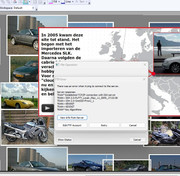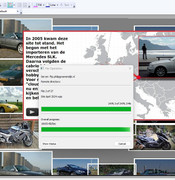Topic: Problem upload
Good day, I am new here to the forum. I came across this forum while searching for solutions for WebPlus X8. I have had WebPlus since 2007, after various updates, most recently X8. I use the website as a hobby, actually a storage for my hobbies so that I can easily look back. I am not a computer expert, so I don't know everything about difficult settings. WebPlus has always had some problems, but transferring everything on it to another software program is a big job as far as I know.
What's the problem, spontaneously occurring. When I upload SFTP I get an error message, see photo. When I upload with FTP I get a connection, but it keeps replying and no image appears on my site. You do see a frame, see also the photo.
What is going or am I doing wrong? The helpdesk of the website does not get any further.
I'm from the Netherlands, my English is not perfect, so I use Google Translate a lot.