Skip to forum content
Alfred's Serif Users' Forums
An independent forum site for members of the Serif software community
You are not logged in. Please login or register.
Active topics Unanswered topics
Tips and Announcements
Automated signup has been disabled for these forums. If you wish to register, please send an email to admin[at]punster[dot]me stating your preferred username.
Embedded images: Click on the  Add image to post link below the message box. Your photo will be uploaded to the postimage website and then shared here via a thumbnail link. Click on the thumbnail for a larger view.
Add image to post link below the message box. Your photo will be uploaded to the postimage website and then shared here via a thumbnail link. Click on the thumbnail for a larger view.
Private messages: There is no pop-up alert for new PMs on these forums, so you need to look out for the PM link (near the top right-hand corner of any forum page) becoming bold.
HAPPY NEW YEAR!
Search options (Page 2 of 2)
I have been trying to download a book from internet archives to print as several separate documents ,signatures. It doesn't upload properly into X9 but I managed to get it into word but word cant do what pageplus is able to do. I gather I have to change the DJUV file to PDf first. Any advise would be appreciated as I havn`t a clue Thanks.
Thanks GB. yes I think that's it. I have been dragging it straight into the frame. I can drag it onto the page and then into the text frame and its OK.
It is also happening with pictures when brought into a text frame The images come in anchored and cant be moved out of the frame without selecting " detach from text " even though there is no text in the frame. playing around with the snapping and sticky guide makes no difference. I`m just wondering if this is normal behaviour for the program ?
great Thanks Alfred. I`ll put that on in my little " how to fix it " page plus note book.
Each time I load in a saved coloured text frame, that I keep in assets, my design, it is automatically anchored and I have to unanchor it to move it . How do I stop this happening . Thanks in advance
When Im typing in a text frame and correcting a spelling the letters disappear. I believe its called overtype mode. How do I turn this off please. Thanks in advance
Thankyou so much Alfred . I see the object defaults works for lots of things. Thankyou for hanging in here and helping us all.
I`ve forgotten how to change the default margins so each new publication will open with the new margins . Cant find it in the user guide. Any help would be appreciated .
How odd. I gave up and closed PP X9. I made a similar booklet in PagePlus X5 that i have still installed on my computer and the page numbering worked perfectly. I then closed PPX5, reopened PPX9 and its numbering perfectly ! I`ve only been at this since 11 AM this morning

Hi, I`m needing some help with page numbering.
I have made a booklet finished size A7 (printed on A6 paper and folded) I have up to now been manually inserting the page number in a text box at the bottom of the pages but I would like to know how to do this automatically as I sometimes add or delete pages in my booklets.
When I tried to do this as in the user guide I only manage to get {n} on all the pages and the master page . How do I change this to the required numbers? Thanks
Thank you so much, your right, I don't need two separate tables and I have only just discovered that I change the width of the cells. Brilliant , another learning curve and that will be a lot easier from now on.
It also solves the problem I had with the different cell heights as I had to insert an asterisk into empty cells in the first table to keep them aligned with the second table which I then had to drag down to align with the first table. Now If I leave an empty line the rest of the table is still aligned . Thanks again.
I am using the table tool to make two seperate lists of cells with coloured outlines and placed side by side, to record flower seed germination. The first table has a single wide cell across with 27 rows down for the flower names which I will type in. The second one has 4 small cells across and 27 rows down to record the number of seedlings as they germinate and are pricked out and I will record this later by hand .
The problem I have is that when I type in the flower name the size of the cell grows bigger and is no longer aligned with the second table tool. I have tried changing the font and size up and down but the cell size changed with it and I have not able to find anything that will align with the blank second table tool. Any ideas ? Thanks in advance for any help.
All my Serif icon have gone on my PC and now they all show the same blue pictures icon . Any ideas how to get them back ? No other program icons are affected. its the last on on the left.
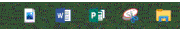
Posts found: 26 to 38 of 38
Add image to post link below the message box. Your photo will be uploaded to the postimage website and then shared here via a thumbnail link. Click on the thumbnail for a larger view.
