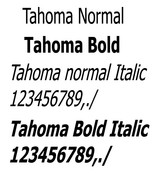Topic: Tahoma Italic problem
I have a problem with Tahoma Italic font in both PagePlus XP8 & XP9. The standard font works fine in normal and bold, but in italic shows completely incorrect characters. However it works OK in bold italic. And when I try to highlight & replace bold italic with std, italic, it reverts back to incorrect characters.
Tahoma Italic works fine in all other apps such as MS Word, Notepad, Wordpad etc.
And when I download the italic font, and install it, the message shows it’s already installed. Though I haven’t tried deleting and reinstalling yet.
I prefer Tahoma font as in Bold, it is noticeably larger than normal, great for the start of paragraphs. But I choose another font if it’s not going to work.
This seems to have happened after a recent Window 10 update.
I would like to know if others can replicate this problem. TIA John