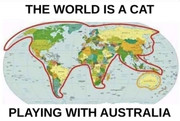Skip to forum content
Alfred's Serif Users' Forums
An independent forum site for members of the Serif software community
You are not logged in. Please login or register.
Active topics Unanswered topics
Tips and Announcements
Automated signup has been disabled for these forums. If you wish to register, please send an email to admin[at]punster[dot]me stating your preferred username.
Embedded images: Click on the  Add image to post link below the message box. Your photo will be uploaded to the postimage website and then shared here via a thumbnail link. Click on the thumbnail for a larger view.
Add image to post link below the message box. Your photo will be uploaded to the postimage website and then shared here via a thumbnail link. Click on the thumbnail for a larger view.
Private messages: There is no pop-up alert for new PMs on these forums, so you need to look out for the PM link (near the top right-hand corner of any forum page) becoming bold.
HAPPY NEW YEAR!
Search options (Page 4 of 15)
Topics by GB User defined search
Posts found: 76 to 100 of 369
Biden rather foolishly said something about putting Trump in the bullseye. I seem something very similar coming from Trump in reference to Hillary Clinton some eight years ago. The difference of course can be seen in their statements following this shooting. Biden called for calm and utterly condemned such violence. Trump, on the other hand, raised his fist and shouted "Fight, fight, fight."
As Alfred says, the PDF file will already be saved. It will be in the same folder as you have the .ppp version, probably Documents.
If you right-click the .pdf version you will get the option to open it in Adobe Reader. If you do open it in PagePlus do not "Save" it without changing the name, or your original .ppp version will be overwritten and lost.
I don't know what you are doing, but try this.
Open your .ppp file
On the File menu select Publish As
Select PDF on the list that appears
On the dialogue that appears, I suggest you select PDF/X-1a as Profile
Leave Preview PDF file checked
Under Options select Impose Pages (if that is what you want)
Under Prepress uncheck the items you do not require (all of them if you just want the PDF to be read)
Click Publish
You will get a file with the same name as your .ppp file, but the extension will be .pdf, and it will automatically open in your PDF reader (Acrobat Reader?)
The question as written is nonsensical, and absolutely unacceptable in an exam.
Perhaps the problem is the recipient's PDF reader. Have you checked the PDF version yourself using Adobe Reader? Or even just PagePlus? NOTE: If you do open it in PagePlus do not "save" it without changing the name, or the original .PPP file will be overwritten.
I have done exactly what 2ndtonunn has reported, with no problems at all.
My phone company sent me four emails today. The first one tells me there is an ongoing internet outage, and the next three give various estimates of when the service may be resumed.
Hi Vicki,
That's not something I've ever done, but at the risk of stating the obvious, have you looked up PDF Forms in Help? There is quite a bit there.
Yes, PPX9 works fine in Windows 11.
Agreed Alfred. I don't think the language needs personipulating to accommodate what's known as political correctness.
Why would you want a fictional report about an actual event?
I’m unsure how he could reasonably have been described as expressionless if he had a glum look on his face!
Just more "fake news" I guess!
Amongst all the rubbish one sees on Quora there is occasionally something amusing! This caught my eye, and although I'm not too sure I like where the area I live in is positioned......
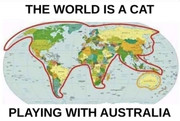
Hi James,
Glad to have helped. Yes, it can take a l o n g time for the search!
To help you find the file you want, it is possible to sort the resultant list in various ways in File Explorer. See attached illustration. Click the little arrowhead at Sort By for the drop=down list.
Geoff

I've just logged in and see that there are 16 "guests" also on line. Who are these guests? Why don't they sign up? Or are they just bots looking for somewhere to post spam?
I haven't tried voidtools. No doubt if Tom recommends it, it is excellent and easier to use, but you can search in File Explorer too. Open FileExplorer, navigate to This Computer/C:, type *.ppp in the Search slot. and press Enter. The search may take some time to complete, depending how much clutter is on the hard drive.
a solution in search of a problem
Yes, indeed!
Very clever! But I can't think of why or when I would want to use it.
Thanks for the confirmation.
Halls were painted in a green livery like the top express locomotives
Halls were built by the GWR at their Swindon works. The livery nof the Halls was similar to those of Castles, Kings etc. I doubt if Stanier had anything to do with their design.
No. I want to know what you find interesting.
You don't need the Registration number to install (you can use 881887), you need the Product Key. You will see this under Help/Registration Wizard.
Put the CD (actually a DVD) in the drive, and if it doesn't run automatically, open File Explorer, and double click Setup.exe.
You may have to copy the whole DVD to your hard drive if that doesn't work.
This is not something I have ever done or attempted. I found this https://www.youtube.com/watch?v=1FVA1snxRhE tutorial for doing this in PhotoShop, and I would think you should be able to much the same in PhotoPlus. Good luck!
If you still have the program installed on a computer you can see the product key under Help/Registration Wizard.
Posts found: 76 to 100 of 369
Add image to post link below the message box. Your photo will be uploaded to the postimage website and then shared here via a thumbnail link. Click on the thumbnail for a larger view.