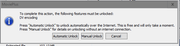Pioneer wrote:Ok so the answer to this is probably a no no. I would like to reinstall the software on my new PC but sadly I understand the codecs needed are not now available. Is there any way I could unlock the codecs and use the program. Cheers Vicki
Actually Vicki the answer is a yes yes!!
Assuming that you still have a working copy of X6 on your old computer, all you need to do is to export the codes onto a USB stic and import them onto your new computer.
How to export your codecs from a working copy of MVPX6 and import them into your new computer:-
Run MVPX6 and click on "Tools" and then select "Options"
From the left hand pane select "Advanced", then click on "Manage Unlock Codes"
From the bottom left of the next window click on "Export", choose a destination for your codes and give them a file name.
You will then get a window with the message "Unlock codes exported", click OK. Copy/paste to a USB stick. Put the USB stick into your new computer.
Run MVPX6 on your new computer and repeat step 2.
This time click on "Import" and navigate to your exported unlock codes on your USB stick.
Job done!!
Taken from this thread https://community.serif.com/forum/movie … r-register